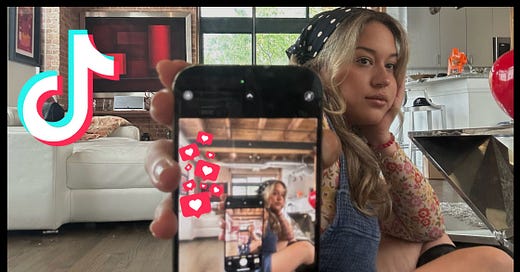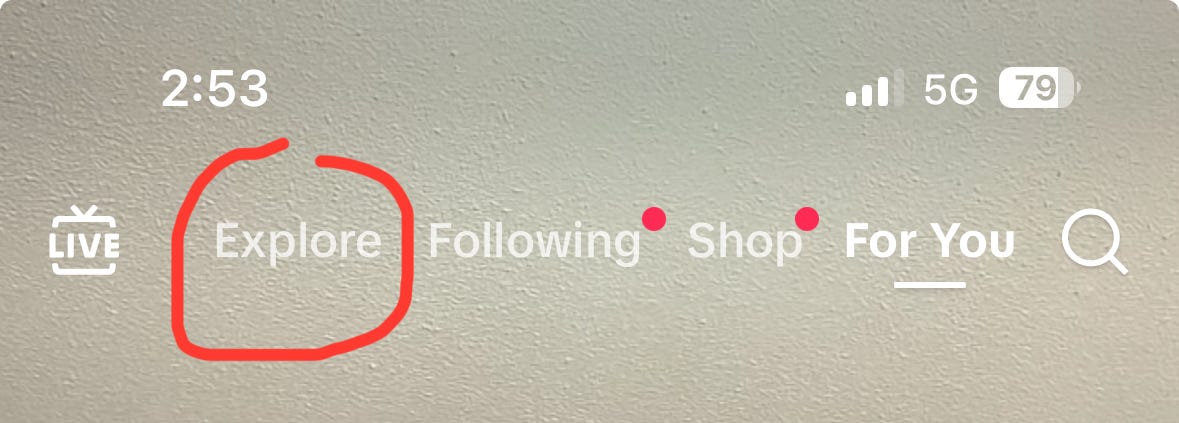I’ve spent most of the last week fiddling with the new TikTok photo-sharing service. By Tuesday morning, the Web site and app rolled out the feature add-on tabbed “Explore” there, where I’ve been trying to decide whether TikTok handed us a lemon to make more Lemon8. Or did TikTok have Instagram squeeze a cheek to make room for competition and give Mark Zuckerberg cause to assume a bitter lemon moue?”
The answer is TikTok saw Zuck look like a chronic sourpuss, valiantly attempted to fight off a smile, but they’re still working out the kinks.
I snagged a screenshot in app of the Explore tab from where you’ll want to post all your picture content.
Explore the photo-sharing service in the tab interfaced with hypertext. The link takes you to another Web page on the app which should appear similar to the one I screenshotted in the below image. If not, you’re in the wrong place or the wrong time, likely reading this newsletter long after the date of publication. Go back if you can.
Dive right in on the TikTok photo-sharing service from the superficies to the depths of the app.
Using the Explore tab to post is the only option you have that guarantees success. When you post a picture from the home page tabbed “For You,” the default service you get is very remiss, dittos DHL For You. Maybe your post will pop up at some point on the Explore page. Then again, maybe not. This real and imaged episode of The Twilight Zone is the ether in which your post exists like socks through the dryer, not half of them get there. So here is a work-around “For You.”
Click the Explore tab.
Hit the "+" button.
Select your photo(s).
Add music, text, stickers, and crop the image if need be
Edit the cover, set a title, and add a caption with hashtags.
Best Practices
Here are my tips for seasoned content creators to maximize the feature benefit.