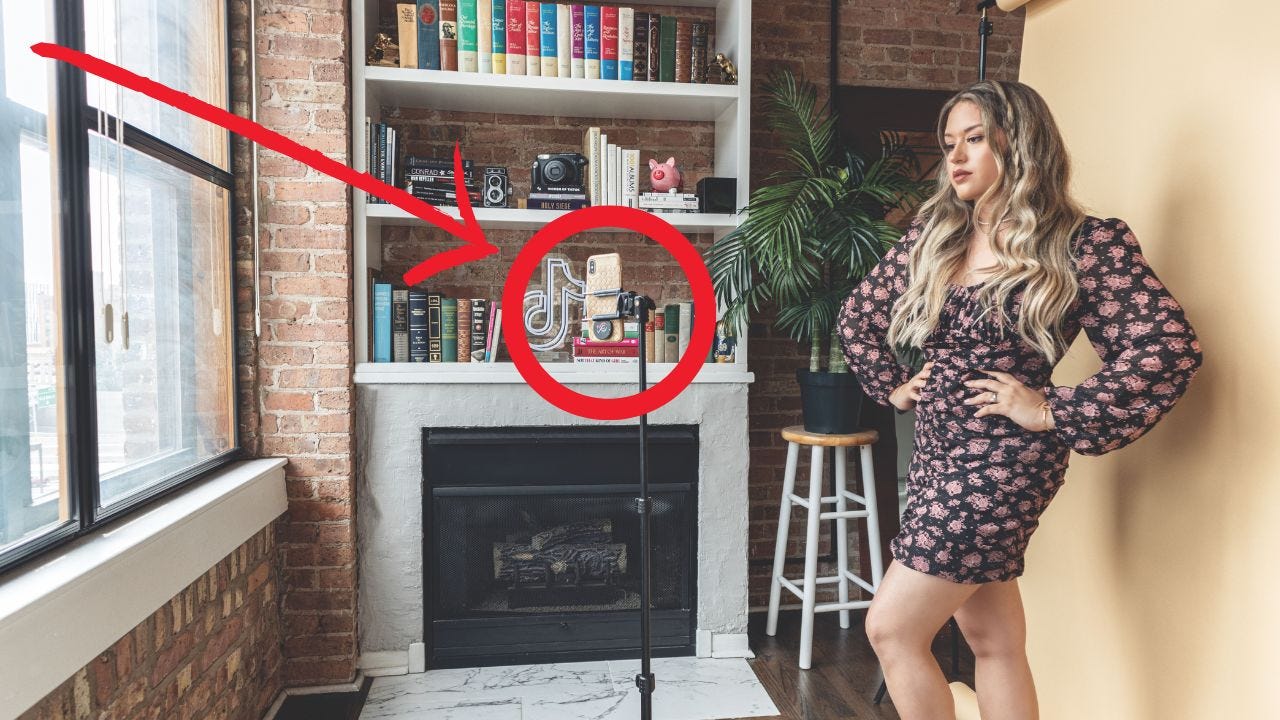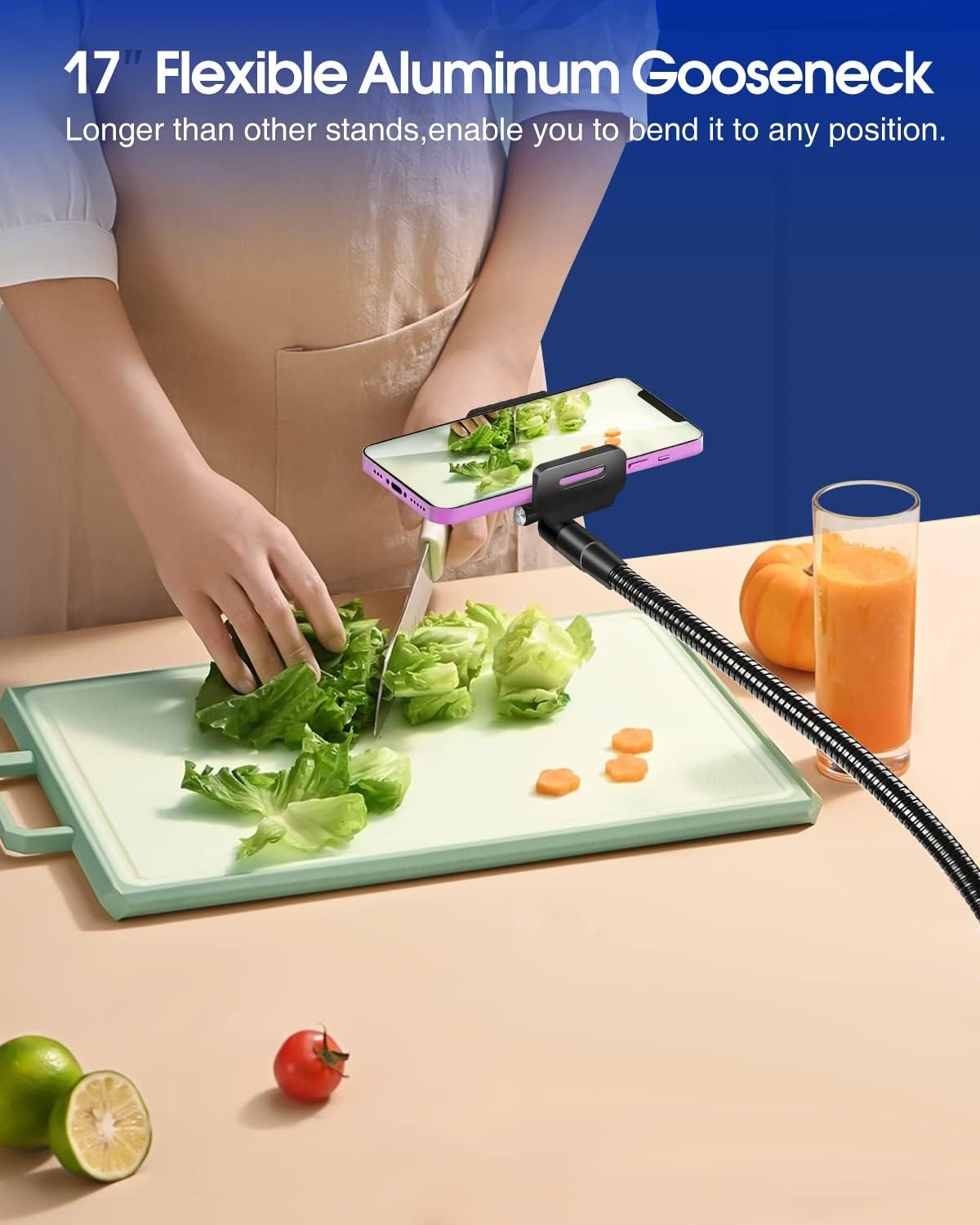Last week we talked about how to help others take your photo in the best possible way. Inquiring readers want to know: how about if I decide to go it alone?
If you can understand that a squirrel is just a rat with good PR, then you already know a picture-perfect image of your self-taken photograph is entirely possible.
I’ve got good news and bad news, guys. The bad news is I didn’t plan on writing about how you can picture yourself with your tail fluffed. If your dream is that, so be it.
Dreams are wishes your heart makes—so, before I finalize it, I want to make sure that after rubbing that lamp and setting me free, the one wish your heart is truly set on is improving your selfie ass-backward. Because, believe it or not, it’s going to happen, instantly. So, take a minute and really think about whether this is something you dreamt of happening, or something that just occurred to you in the moment and you said it. Yeah, I know you don’t believe I’m real, you think this is either a prank or you’re hallucinating, but I’m an actual genie about to grant you a wish, which basically almost never happens, and you’re about to blow it on a nutty idea you got from a squirrel. Well, there you go—one rearview mirror image, bodacious as ever, with almost enough truck to be classified as luggage. Also, you should’ve wished for unlimited wishes. I would’ve told you, but you were being such an ass about everything.
Ordinarily a paywall would erect itself here, preventing you from making another wish without payment. Today however must be your lucky day, or DIY.
Now the thought of DIY photography tends to conjure disturbing mental pictures. First, we tend to conceive of DIY as seen on YouTube, in fact, 13 relevant videos, each with a different solution. Second, the idea of replacing our need for people abounds in the historic remains of linemen writing their own ticket to structural unemployment. Forget all that.
The picture-perfect solution of DIY is akin to a three-legged stool in an apartment, replacing the need for you to sit on your roommate’s lap. She could not be more relieved.
Tripods
A tripod is your camera's trusty companion, ensuring its safekeeping. Just as you wouldn't lean on random people for support, it's a big no-no to rely on makeshift objects to support your camera.
The cost of a tripod is a small price to pay to safeguard your camera against the risk of being dropped or otherwise damaged.
Amazon features a jungle of basic stands and curiously shaped pipes. It is a haven for the niche camerist. I took the the liberty of cutting through the tangle here and providing you with three options for a phone camera which is to say not a DSLR camera. A professional camera like that is heavier than a phone and hence requires a sturdier (and pricier) tripod.
Standard Tripod
No muss, no fuss, your standard tripod gets the job done. The bottom line is it’ll keep your phone from falling over. Its sheer reliability more than made up for a lack of special features. Altho it does have an adjustable height feature and includes a remote control to snapshoot at a click. Tho, if nonstandard usage is top of mind, standard may not be your best option, say, for taking overhead shots or recording footage of your cooking vlog. The tripod legs may be visible with the camera tilted downward. Also, the online product description of the model can support a big camera … still I strongly advise against testing out that claim. But for a phone, it’s perfectly fine.
Lighted Tripod
This tripod comes with detachable lights, which is a departure from the norm where photographers typically buy tripods and lights separately. This nouveau product offers the convenience of everything all in one package. While the light may not match the power of a dedicated ring light, it performs admirably for casual videos or photos. It features adjustable levels and color temperatures, along with a handy remote control. However, it's important to note that this light can only be used in conjunction with the tripod, unlike clip lights which offer more flexibility.
Flexible Tripod
This tripod is rotatable. This feature is super useful for snagging an Instagrammable moment with fluffy, as in the above image. It also works well for photoing your culinary skills and it always nails that shot of your mani/pedi. Each of these shots require camera setups tilted downward.
Let me give you the caveat. Having a tripod with the capability of being rotated can make getting a straight shot challenging. Unlike high-end professional tripods with inbuilt bubble levels for precise alignment, the rotatable tripod for a phone camera is gonna require some extra effort on your part to find the center again after adjusting for rotation. Personally, the trade-off doesn't bother me, but if you value exactitude above all or else you just have a preference for precision, I’d bag it. Oh, btw, it also includes a remote control.
Miscellany?
As stated, heaps of other tripods exist for specific purposes such as drawing or food photography, increased portability, and there are even alt nonbinary options, like silicon suction phone cases to stick on your mirror. However, none of these are recommended for general usage. If you have a kind of content in mind or are unsure about which tripod, if any, here is best suited to you and your photographic eye, let me know in the comments!
The apps/remote control
Almost every tripod (including all the above) comes with a remote control. So you’ve got time on your hands. The problem is you have to hide the doohickey from the eye of the camera, and knowing exactly when each picture is coming can see your self-taken candids out of the picture. You could use your phone camera's built-in timer. That’ll work for one or two shots. But if you want to capture multiple pictures, constantly running back and forth to reset the timer and adjust your pose can quickly turn a photo session into a cardio routine. These nonpictorial periods are … offshoots of this activity. They can disrupt the flow of pictures, plus perspiration can dampen the mood.
But there is another option. You can utilize a specialized timer app, like Lens Buddy, which allows users to take ten or more pictures consecutively with set intervals for changing poses between shots. Color me amused by the feature compliments given out as photos are taken.
Another alternative is using an Apple Watch to control your phone. Paired with the camera app, you can trigger the shutter directly from your wrist, making it incredibly convenient to capture photos without touching your phone. Just FYI, a remote control is way more cost-effective than even a discounted Apple Watch, and many timer apps, like Lens Buddy, are free to use. Of course, if you already own an Apple Watch you may want to take advantage of it.
If you should have any questions or suggestions, let me know in a comment.
Also, feel free to spread positivity, glowing praise, and good vibes all around. Give it a like 👍 or leave a comment!